The User’s Guide is found in the Creative DRAWings® folder when you go to All Programs. Iit can also be found on your installation DVD > Program Files > DRAWstitch > CreativeDRAWings6 > Manuals.
For additional support learning Creative DRAWings®, follow these fun exercises listed below. Click on each lesson listed to download the pdf. *Video tutorials available.
My Teddy Bear Lesson . . .
 It's easy to make your own Teddy Bear using Creative DRAWings® Version 5. The 3-part series includes step-by-step
instructions and color images that will help you every step of the way. Learn how easy it is to make the jump from "I wish I could," to "Yes, I can!"
It's easy to make your own Teddy Bear using Creative DRAWings® Version 5. The 3-part series includes step-by-step
instructions and color images that will help you every step of the way. Learn how easy it is to make the jump from "I wish I could," to "Yes, I can!"
Snowman Lesson . . . Creating your own embroidery design.
 Using a Holiday Snowman drawing, you will learn how to use the "create outline shape" tool; how to use backdrop preferences;
copy & paste; and change the width of satin stitches.
Using a Holiday Snowman drawing, you will learn how to use the "create outline shape" tool; how to use backdrop preferences;
copy & paste; and change the width of satin stitches.
Snowman Lesson and you may view the original logo used. You will need to "Right Click" to save to your computer.
Stars& Fills Lesson. . . Creating shapes, changing fills, outlines, adding text and removing layers.
 This quick tutorial explains how to beautifully customize your designs. These are skills that all users of Creative DRAWings® will find useful.
Stars & Fills Lesson.
This quick tutorial explains how to beautifully customize your designs. These are skills that all users of Creative DRAWings® will find useful.
Stars & Fills Lesson.
Stitches Lesson. . .
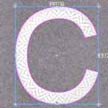 There are many different types of stitches in Creative DRAWings®: a running stitch, satin stitch, fill stitch and more..
There are many different types of stitches in Creative DRAWings®: a running stitch, satin stitch, fill stitch and more..
Learn how you can use these stitches to enhance the beauty of your embroideries, giving them texture and depth. Stitches Lesson.